Digital Transformation needn’t cost a kidney ... with Microsoft 365
- Steffen Gorgas

- Oct 3, 2025
- 3 min read
Updated: Nov 12, 2025
During a time of economic uncertainty budgets are tight. Spending on technology must demonstrate solid returns on your investment. So why not start your digital transformation by reusing what you pay for already: Microsoft 365.
Most organisations who use Microsoft 365 barely scratch the surface of what it can do. Many of your manual processes can be improved and automated by using tools already included in the most popular 365 licenses. This is where Betasoft come in!

Here are a couple of handy tricks, you may or may not have known about your M365 service:
Co-authoring an Office document: If you like help from a colleague with drafting a Word or Excel document you can add it to the Teams chat you share. Each of you can now open the document from the chat and make your changes, without causing any technical conflicts. The changes will be saved as you type and there is only one copy of the document!
Task Management: If you are a manager and regularly allocate tasks to your team, you might still be using a shared Excel spreadsheet for this. However, Microsoft Planner, free with most M365 plans, might offer a number of advantages:
A Planner Task is automatically emailed to the assignee
You assign a start and due date. Once a task is past it’s due date the assignee receives regular emails with reminders and links to overdue Tasks
You can add attachments or links to other items to a Tasks
All of your team’s Tasks are handily collated in a central Task Board
Team members can review their assigned tasks in the Planner app on the web, on their phone or a tablet.

Working late at night? Sending Outlook emails to colleagues or customers after work? Use the ‘Schedule Send‘ option to set a more appropriate date and time for delivering the email.

The above a relatively simple steps to improve the way you work. If you have some basic tech skills or employ someone who has the relevant skills, then take a look at:
👉 Microsoft Power Automate: Every Microsoft 365 Business license includes - free of charge - ‘Power Automate for Microsoft 365 Cloud Flows’. This lets you use standard connectors (Outlook, Teams, SharePoint, Excel, OneDrive, Forms, SharePortals, etc.) Here are some of the things you can do automatically:
Turn a website form completion into a CRM lead or SharePoint List entry
Send an email or Teams message when a new CRM or SharePoint List item is created
Use a specialist quote generator? Turn customer quotes into CRM or SharePoint List entries
CRM record changes state —> Request Teams Approval from manager or email customer.
Request client electronic signatures for a document in the CRM or SharePoint library
Auto import emails into CRM records
Create CRM record from incoming email - with conditions.
Create CRM record from incoming Lead Sheet attachment
Automatic Reminders
etc, etc.
👉 SharePortals for Microsoft 365: If your sales processes are more complex and involve many emails, documents and team collaboration, you should look at a free version of SharePortals CRM. This will:
Make it easier to create, edit, co-edit and share Office Documents
Effectively deploy and utilise document templates
Centralise your customer emails to be accessible by everyone in the team
Set reminders for activities
Use Microsoft Tasks to collaborate with others in your team
Make organising and finding information quicker and easier, because everything is intuitively organised. 👉 Take a look!

It is our Mission to help organisations achieve a better return on their investment in Microsoft 365 services and technologies.
We believe that many little improvements in the way your services are setup and used can yield significant results, saving you time and servicing your customers better.
Are you looking to make savings in your IT spend and at the same time improve the performance of your sales and delivery teams in your Office. Lets have a no-obligation chat.
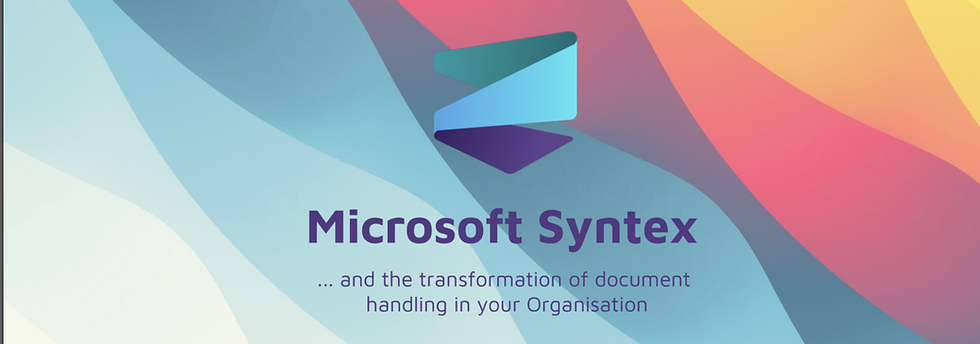


Comments